Frequently Asked Questions
-
Làm quen với FTMO
-
Quy trình đánh giá
-
Các quy tắc
- Bước 1 - Thử thách FTMO
- Bước 2 - Xác minh FTMO
- Nhà giao dịch FTMO
- Có thể giao dịch bằng những công cụ tài chính nào và được phép sử dụng những chiến lược nào?
- Tôi có cần phải đóng các giao dịch của mình qua đêm không?
- Tôi có thể giao dịch theo tin tức (Trade News) được không?
- "Giao dịch theo thị trường thực" là gì?
-
FTMO Account
-
Các nền tảng giao dịch
-
Đơn hàng & Thanh toán
- Làm thế nào để đăng ký Thử thách FTMO?
- Những phương thức thanh toán nào có thể được sử dụng?
- Tôi đã thanh toán cho Thử thách FTMO của mình, khi nào tôi sẽ nhận được tài khoản?
- Tại sao phải trả phí?
- Chúng tôi có tính thêm bất kỳ khoản phí nào khác không? Có tính phí định kỳ không?
- Tôi có thể có bao nhiêu tài khoản?
-
Các ứng dụng và các dịch vụ khác
-
Premium Programme
- Làm thế nào để tôi đủ điều kiện đạt được cấp độ Prime?
- Chương trình Premium có tương thích với Kế hoạch nâng cấp vốn không?
- Tôi có thể hợp nhất bốn Tài khoản FTMO $100k vào một Tài khoản FTMO $400k để đăng ký cấp bậc Supreme được không?
- Có yêu cầu cụ thể nào về quy mô của tài khoản khi đăng ký cấp bậc Prime không?
- Các lợi ích của cấp bậc Supreme là gì?
- Làm thế nào để tôi đủ điều kiện đạt được cấp độ Supreme?
- Các lợi ích của cấp độ Prime là gì?
- Khi đã ở cấp độ Prime, tôi có được giữ cấp độ đó mãi mãi không?
- Có điều gì khiến tôi không đủ điều kiện tham gia chương trình Premium không?
How can I add a new broker server on my MT4?
Sometimes, traders are not able to find their servers on their Metatrader 4 in their PC/Mac. That is because they are using the universal Metatrader application or they are using another broker’s MT4 platform. However, you can always add another broker’s server on the existing server list. To do that:


- On your MT4, click File.
- Select Open an Account.
- Click Add new broker…… and type in the name of your broker or broker server.
- Select Scan.
- Select your server on the list.
- Click Next.
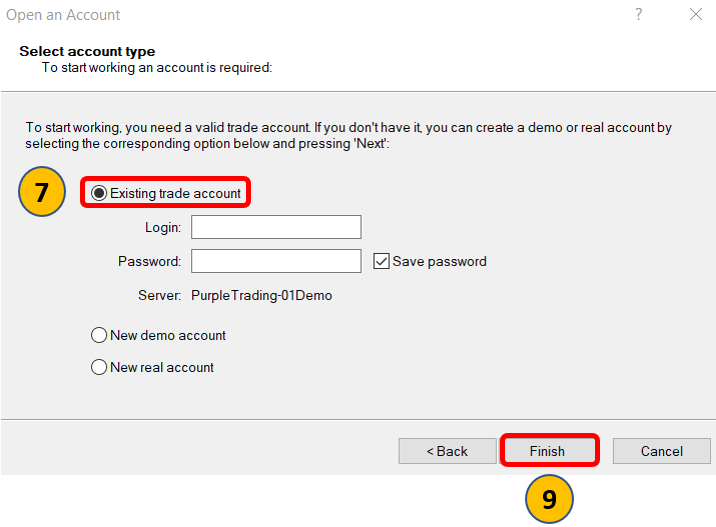
7. Select Existing trade account.
8. Enter your login credentials.
9. Click Finish



