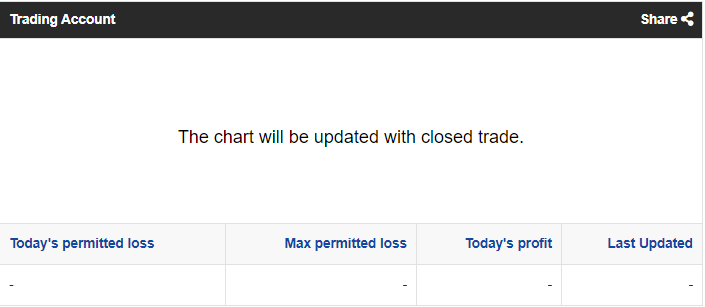Các Câu Hỏi Thường Gặp
-
Làm quen với FTMO
-
Quy trình đánh giá
-
Các quy tắc
- Bước 1 - Thử thách FTMO
- Bước 2 - Xác minh FTMO
- Nhà giao dịch FTMO
- Có thể giao dịch bằng những công cụ tài chính nào và được phép sử dụng những chiến lược nào?
- Tôi có cần phải đóng các giao dịch của mình qua đêm không?
- Tôi có thể giao dịch theo tin tức (Trade News) được không?
- "Giao dịch theo thị trường thực" là gì?
-
FTMO Account
-
Các nền tảng giao dịch
-
Đơn hàng & Thanh toán
- Làm thế nào để đăng ký Thử thách FTMO?
- Những phương thức thanh toán nào có thể được sử dụng?
- Tôi đã thanh toán cho Thử thách FTMO của mình, khi nào tôi sẽ nhận được tài khoản?
- Tại sao phải trả phí?
- Chúng tôi có tính thêm bất kỳ khoản phí nào khác không? Có tính phí định kỳ không?
- Tôi có thể có bao nhiêu tài khoản?
-
Các ứng dụng và các dịch vụ khác
-
Premium Programme
- Làm thế nào để tôi đủ điều kiện đạt được cấp độ Prime?
- Chương trình Premium có tương thích với Kế hoạch nâng cấp vốn không?
- Tôi có thể hợp nhất bốn Tài khoản FTMO $100k vào một Tài khoản FTMO $400k để đăng ký cấp bậc Supreme được không?
- Có yêu cầu cụ thể nào về quy mô của tài khoản khi đăng ký cấp bậc Prime không?
- Các lợi ích của cấp bậc Supreme là gì?
- Làm thế nào để tôi đủ điều kiện đạt được cấp độ Supreme?
- Các lợi ích của cấp độ Prime là gì?
- Khi đã ở cấp độ Prime, tôi có được giữ cấp độ đó mãi mãi không?
- Có điều gì khiến tôi không đủ điều kiện tham gia chương trình Premium không?
A tour to your Account Metrix
When you log in to your Client Area and click on your login number, you will find your:
I. Account Parameters
- Account category – Free Trial, Challenge, Verification or Funded Account
- Login number
- Account status – Ready, Active, Ended
- Start date – Date when your first trade is placed on the account
- End date
- Account capital
- Name of broker
- Type of account
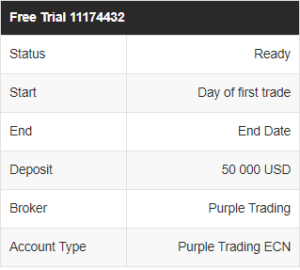
II. Account Performance table
- Account’s Equity Flow Chart – this chart will start updating upon your first closed trade on the account.
- Today’s permitted loss – shows the allowable losses for the day.
- Maximum permitted loss – shows the allowable losses for the whole duration of the account
- Today’s Profit
- Date and Time of the last account update